If you'd like to add your PetRescue pet listings to your website, then we have a solution for you!
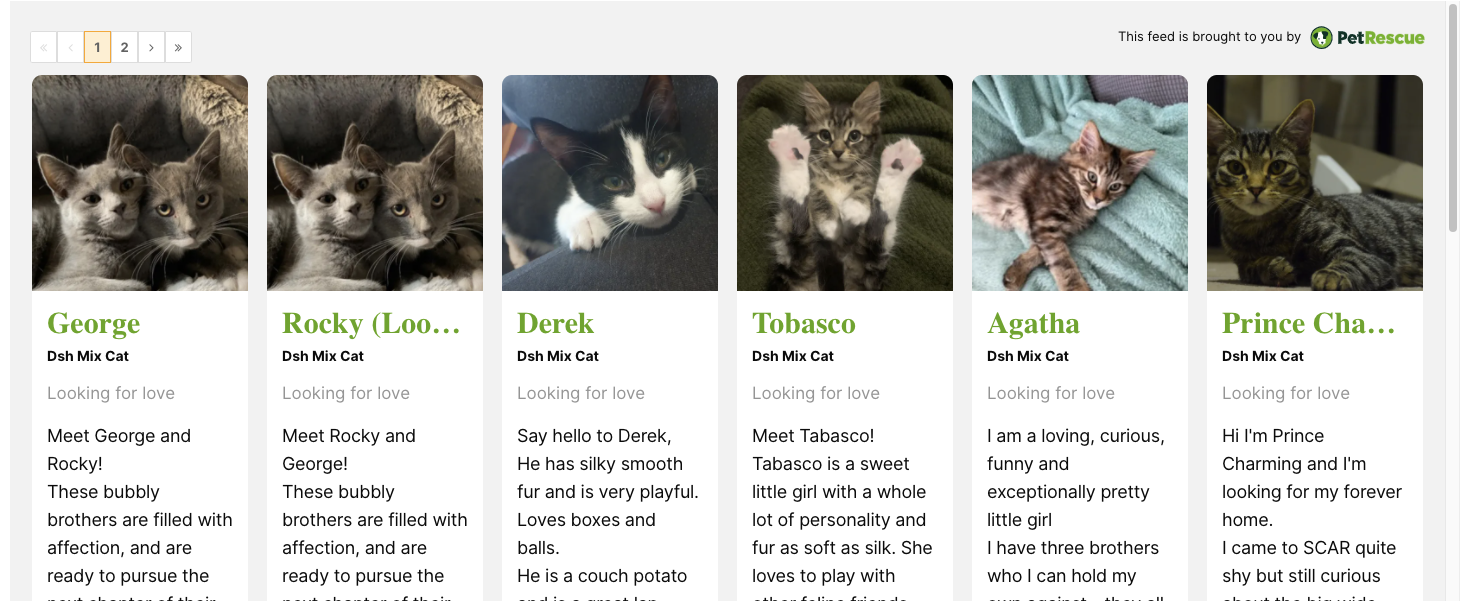
A snapshot of the PetRescue feed on Second Chance Animal Rescue's website
Instructions for using the PetRescue Feed
The easiest way to include your PetRescue listings on your own site via the PetRescue Feed is using a frameset. Note - you don't need to change the whole layout of your site to frames; just the page that you want to include your PetRescue listings on.
Simply place your normal site headers, logos, navigation etc into frames that are derived from your normal site layout, and for the main (central) frame, use the page:
https://www.petrescue.com.au/_feed/?member=10006
The 'member' value must be changed to your PetRescue member ID. If you don't know your member ID, contact us and we'll happily provide it to you.
The page will be fed from the PetRescue database, and give you all the info you'd normally see on the site - but without the PetRescue logo, navigation and branding.
....and.... that's it really!
The feed can be filtered using a number of parameters - see the detailed options below.
For more information on how to use the PetRescue Feed, please contact us.
Options for use with the PetRescue Feed
Below are examples of the ways that you can implement the PetRescue feed on your website. You will need to replace the member ID reference (eg, member=73) with your own member ID.
Please note that, although the examples below are split across two lines for readability purposes, you must ensure that you implement the code with no spaces or line breaks within your web pages.
Type of animals to be displayed
By default, all types of animals you have listed on PetRescue will be displayed. This can be filtered as follows:
Dogs:
https://www.petrescue.com.au/_feed/?member=73&list=dogs
Cats:
https://www.petrescue.com.au/_feed/?member=73&list=cats
Other animals:
https://www.petrescue.com.au/_feed/?member=73&list=other
Change the display order of the animals
By default, the animals listed in your Feed with display with the most recent listing first (the same way listings appear on the PetRescue site). You can change this by using the sort parameter, as follows...
Sort by oldest listing first:
https://www.petrescue.com.au/_feed/?member=73&sort=oldestfirst
Display animals that have already been rehomed
Want to have a Feed view displaying animals you've already rehomed? No problem! Use the rehomed parameter...
Show rehomed animals:
https://www.petrescue.com.au/_feed/?member=73&rehomed=true
Size of animals to be displayed
By default, all sizes of animals you have listed on PetRescue will be displayed. This can be filtered as follows:
Small:
https://www.petrescue.com.au/_feed/?member=73&list=dogs&size[]=small
Medium:
https://www.petrescue.com.au/_feed/?member=73&list=dogs&size[]=medium
Large:
https://www.petrescue.com.au/_feed/?member=73&list=dogs&size[]=large
Combining Feed parameters
You can combine any of the above Feed parameters, using the & operator, to completely customise your Feed view. For example, to show dogs that have been rehomed, in oldest to newest order:
https://www.petrescue.com.au/_feed/?member=73&list=dogs&sort=oldestfirst&rehomed=true









































